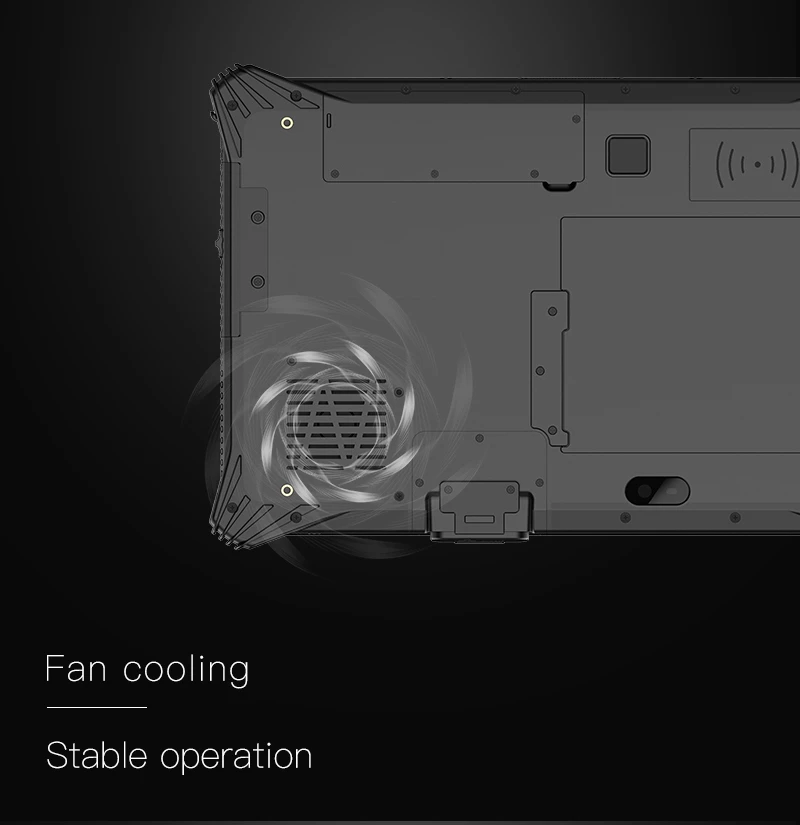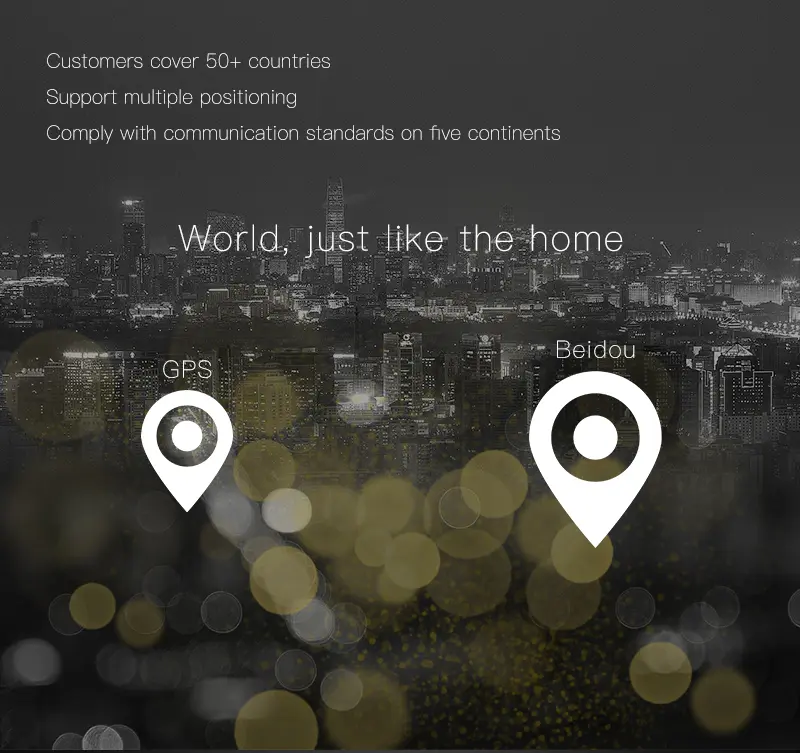¿Qué debemos hacer para reducir el fracaso de la pantalla táctil industrial de la tableta resistente?
Tratar con problemas industriales de la pantalla táctil de la PC de la tableta
¡Para los problemas de pantalla táctil de Tablet PC resistente industrial, podemos resolver los problemas de estos puntos!
1. para tabletas industriales con pantallas capacitivas, la primera vez que los use, debe ejecutar el programa de calibración de pantalla. El sistema almacena automáticamente los datos calibrados en los registros del controlador, y no hay necesidad de calibrar la pantalla después de reiniciar el sistema.
2. durante el uso, si se cambia la resolución o el modo de visualización de una tableta industrial con una pantalla capacitiva, el sistema de pantalla táctil debe ser recalibrado.
3. no instale los conductores múltiples del tacto, que causarán fácilmente conflictos durante la operación del sistema de trabajo delPC industrial de la tabletaPara que la pantalla táctil no funcione normalmente.

Como renombrado Fabricante rugoso del ordenador, Emdoor puede proporcionarleLa mejor tableta rugosa de las ventanasCon una pantalla resistiva. La pantalla resistiva utiliza la detección de presión para determinar la posición táctil, por lo que no puede ser presionada en la tableta industrial por otros objetos, y la carcasa de la pantalla también debe tener cuidado de no presionar el área táctil. Los métodos táctiles, como las pantallas infrarrojas y las pantallas de ondas acústicas de superficie, requieren un entorno de trabajo limpio, y la pantalla de la tableta industrial debe limpiarse regularmente, de lo contrario, el polvo afectará el posicionamiento correcto de la pantalla táctil.
1. la dirección del movimiento táctil es opuesta a la dirección del movimiento del cursor
Si el usuario está operando la pantalla táctil, la dirección del movimiento táctil es hacia la izquierda, pero el cursor de la tableta industrial se mueve hacia la derecha, puede deberse a la conexión de la caja de control y la pantalla táctil o las posiciones izquierda y derecha de la pantalla táctil están invertidas, Sólo cambia la dirección. Sólo cámbialo.
2. la posición tocada por el dedo no se superpone con la flecha del ratón
Se debe principalmente al hecho de que la tableta resistente no toca la posición central de la diana verticalmente al corregir la posición después de instalar el controlador. Simplemente recalibrar la posición.
Al realizar la primera calibración después de instalar el controlador, preste atención a los detalles del error del sistema. "No se encontró ninguna tarjeta de control", "Pantalla táctil no conectada", etc., verifique las partes correspondientes de acuerdo con las indicaciones.
Vamos a saber sobre el EM-I10U de tableta resistente de Windows 7